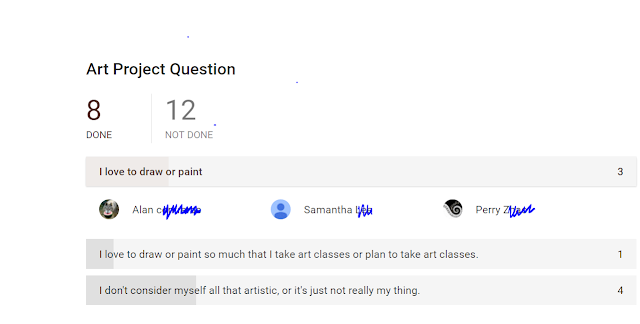If you have an extra Chromebook in your room, you might want to use that in addition to your own computer during class to make your life a little simpler.
1. During quizzes, tests, and writing time: one computer screen always on Hapara
2. During PearDeck: One screen on peardeck.com/dash the whole time
3. During student presentations when kids are on the teacher computer: Chromebook to be able to see slides the student isn't on, be able to record Ss' grades in between presentations, mark late students' present, etc . . .
4. Grading electronically: one screen on assignment, one on rubric, grade book . . .
I find myself with two computers in use more days than not.