Using google forms, you can create feedback forms that require minimal or no typing and if you set it up right, you can even email the students automatically.
As with all of these things, it takes a little work up front, but once it's set up, it will work all of the time, it will put all of your feedback in one place and the kids will get real time notifications of your feedback.
One case where this makes great sense is with speeches. Typically our feedback is quicker and more lightweight with speaking assignments and this makes the whole process possible in the classroom.
Another case is when you are supervising students working in groups. Often, you'd like to highlight a student doing something particularly well. Using google feedback forms allows you to provide those students a feedback email with almost no effort.
It will take a post or three to get everything to happen automatically, but here's a sample google form to get you started.
You can directly import your students from TAC by copying a roster and then pasting into a google forms "checkbox" question.
When you are providing feedback, you start by selecting the student.
 |
| Names removed for privacy, but that blurry line is a student name you've chosen. |
In the next section you can provide the students any kind of feedback you can think of. From the dropdown pictured above, to short answers to linear scales.
I've transformed some rubrics from paper into google forms and provide feedback that way.
Last, at least for this post, you can see all of the information you've gathered in a spreadsheet that looks like this:
In the next post, I'll show you to how to set up this same form, but with a few modifications that will allow you to email students automatically as soon as you give them feedback.

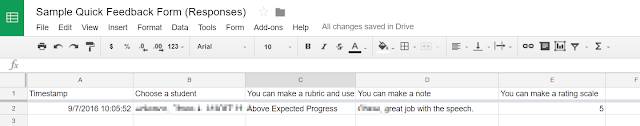
No comments:
Post a Comment